Log into your char and make sure to have "control buttons" shown in your right side bar. One of them is the "Spell List" which you can open and close, with an icon similar to a wand:
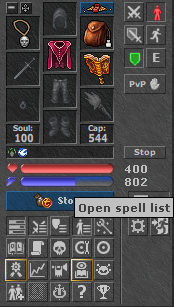
When you click on it a menu will open, similar to your "Skills" menu. In this menu you can filter the existing spells in Tibia by clicking in the three lines (burger) icon. Here is a screenshot of it with the tooltip:

I can't screenshot all the options because Tibia does not let me, but some are: Vocation, Level, Learnt / Not learnt, type of spell and Free / Premium spell, between others. You can check spells for other vocations too!
This character is a level 51 druid that has not learnt the "Avalanche Rune" spell (not fully coloured in the list) but has learnt "Chill Out". As you can see it also works as a spellbook, letting you know the magic words for all spells.