
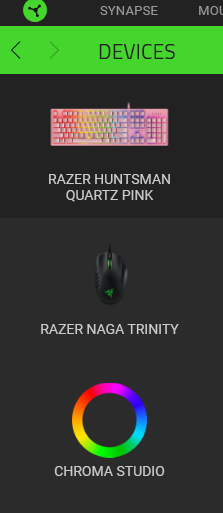
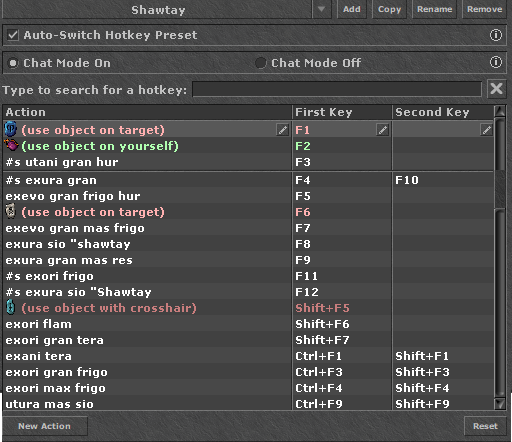
So my friends inrl make fun of me when I play because my hotkeys are all over the place so I try not to lead by example, but these work for me and I'm a creature of habit and cannot change. I'm a druid who uses action keys, hotkeys, a gaming mouse and keyboard lol.
My gaming mouse has too many options but I have bombs on the mouse wheel when i click on that it uses the firebombs. I have walls, myself on sio, avalanches, exori frigo, blessed stake, obsidian knife, rope, magic rope, a shovel... i link these with my hotkeys so incase i change my hotkeys it links up.
On my action keys I have a little of everything attack spells, the essentials like tools, food, necklaces, runes, making rune spells, umm rust removers, equipments, enjoy lol I have a little of everything everywhere.