It's possible to change the color of the loot text in multiple ways, but the color is determined by loot value. Loot value only has some color options: none, grey, green, blue, purple, and yellow. The colors that correspond to each value cannot be changed. So to answer your question, not to any color but only the ones allowed. Also, there's an additional option to track loot in the Cyclopedia, this will only make the message display in a golden color, but the item color depends on the value once again.
I want to explain in detail how the loot value option works so you get a better understanding. To alter the loot value setting to your taste you can go to Options -> Interface -> Colourise Loot Value and select which one you'd like, just make sure to show advanced options is check marked. As noted when you hover over the exclamation mark to the right of the option it says: If you select Frames or Corners, your loot will be marked with different colours in loot messages, containers, and the Bestiary. The colour depends on the loot value, which can be determined in the Items Cyclopedia, either using the NPC buy value, the average Market price, or your own preferred value.
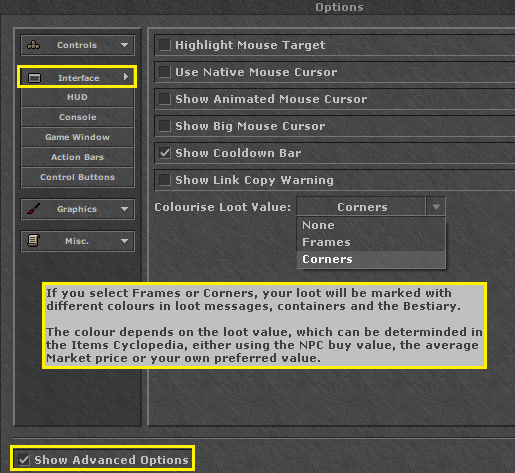

None- Loot Value option is disabled
Frames- Border around the item, color depending on loot value
Corners- Left upper corner shows a small arrow, color depending on loot value
- No frame means a gold value has yet to be defined in the Cyclopedia or equals 0.
- Grey frame means a gold value of 1 - 999.
- Green frame means a gold value of 1,000 - 9,999.
- Blue frame means a gold value of 10,000 - 99,999.
- Purple frame means a gold value of 100,000 - 999,999.
- Yellow frame means a gold value of 1,000,000+.
Furthermore, the individual items are highlighted in the respective color in every loot message. You are only limited colors and the colors depend on the loot value!
1) Change to NPC Buy Value or Market Average Value: Go to Cyclopedia find the item of your choice, if you see the image below near where a star is you have the option to either see it either way. Make sure you select the circle near which option you want. The resulting value will be shown depending on the value of the item.
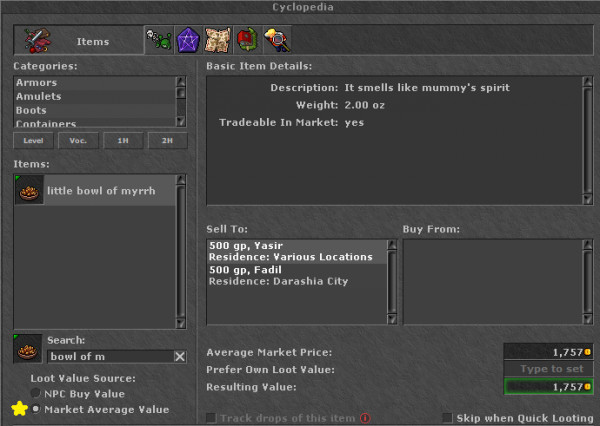
2) Prefer Own Loot Value: Click where it says Type to set and determine your own value. Of course, the Resulting Value will be determined by what you put.
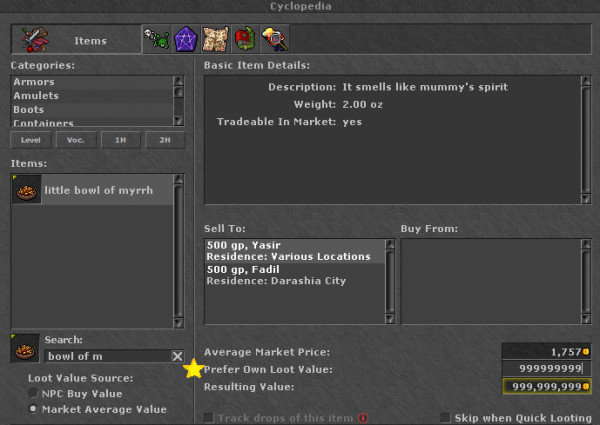
3) Track drops of this item: If this is check marked, then the loot message will be displayed in gold with the item value depends on the value of said item. An example is shown in the image below as: "Valuable loot: terra legs dropped by enfeebled silencer!" Gold to show it's tracked, the item is shown as blue because the value is set as 11,000 in my Cyclopedia. Please note, the drop tracker is limited. Premium accounts can only track up to 50 items and Free accounts can track up to 5 items.
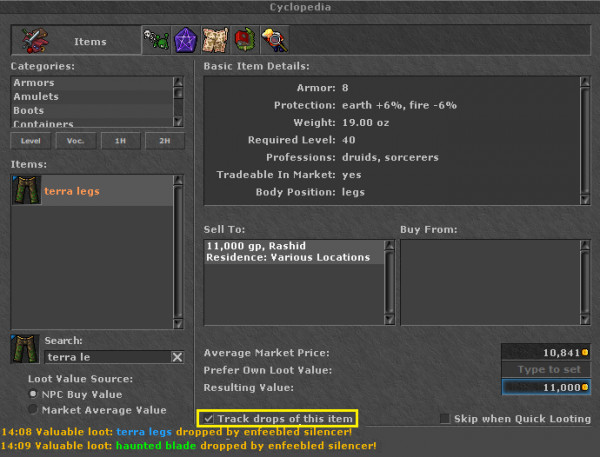
Source of information and loot value picture: Tibia: Oct 25 2018 - Stash Expansion, Value Colours, Boosted Creature
Source of information about drop tracker: Tibia: Why Should You Make Your Account Premium?