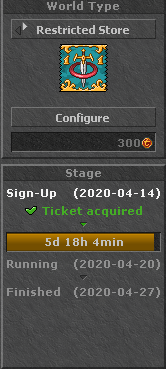"To participate in a Tournament, your account needs to fulfill certain criteria:
- you need at least one character with level 50 on your account
- you must have created a Tournament character for the Tournament world type on which you want to take part
- your account must have Premium status
- purchase a ticket
 during the sign-up phase or a Late Registration Ticket for a higher price if you missed the sign-up phase
during the sign-up phase or a Late Registration Ticket for a higher price if you missed the sign-up phase
Tickets for the Tournament world type: restricted Store can be purchased in the Store while tickets for regular Tournament game worlds need to be purchased via the Tournament interface ingame."
Taken directly from the FAQ: https://www.tibia.com/support/?subtopic=gethelp&entryid=183
To sign up for the Tournament you can on the  Tournament action button in-game, please note sign-up has to be active in order for you to acquire a ticket, I recommend following the news on Tibia to see if a Tournament will be active. On the left side where it says World Type you can pick between Restricted Store or Regular by moving the arrows near the World Type. If you don't have a Tournament character it will ask you to create a character. However, you can click either redeem if you have a Tournament Voucher or buy with Tibia Coins for Restricted Store or Regular with gold. Every Tournament is different so prices can change for tickets. Please note it will say no ticket under stage if you didn't successfully purchase a ticket yet.
Tournament action button in-game, please note sign-up has to be active in order for you to acquire a ticket, I recommend following the news on Tibia to see if a Tournament will be active. On the left side where it says World Type you can pick between Restricted Store or Regular by moving the arrows near the World Type. If you don't have a Tournament character it will ask you to create a character. However, you can click either redeem if you have a Tournament Voucher or buy with Tibia Coins for Restricted Store or Regular with gold. Every Tournament is different so prices can change for tickets. Please note it will say no ticket under stage if you didn't successfully purchase a ticket yet.
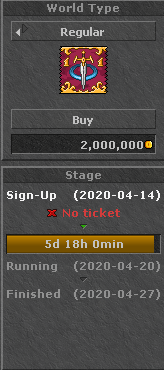
It will give you character options (Game World Location, Vocation, Starting City) and make sure you set it up to your preference then select buy.
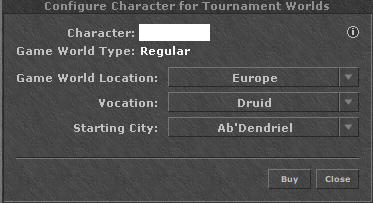
After you purchased your ticket you can always press Configure in the client to change your Game World Location, Vocation, Starting City. It will say ticket acquired with a green checkmark if you successfully purchased a ticket for the Tournament like the picture below: