these "colours" are "frames" and u can't make them, they appears to show the "rarity" or the "cyclopedia value" of an important loot/item when u have the correct settings it will show:
- No frame means a gold value has yet to be defined in the Cyclopedia or equals 0.
- Grey frame means a gold value of 1 - 999.
- Green frame means a gold value of 1,000 - 9,999.
- Blue frame means a gold value of 10,000 - 99,999.
- Purple frame means a gold value of 100,000 - 999,999.
- Yellow frame means a gold value of 1,000,000+.
here an image to show how to configure this feature: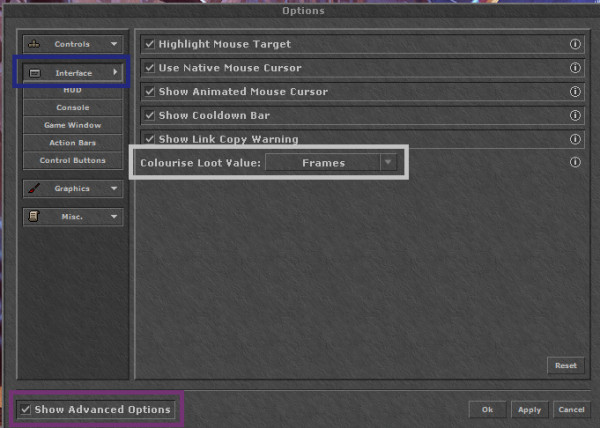
So u only have to go settings > Interface > Colourise Loot Value
There u can choose between frames, corners or none.
Please keep in mind that u need to check "show advanced options" to actually find that