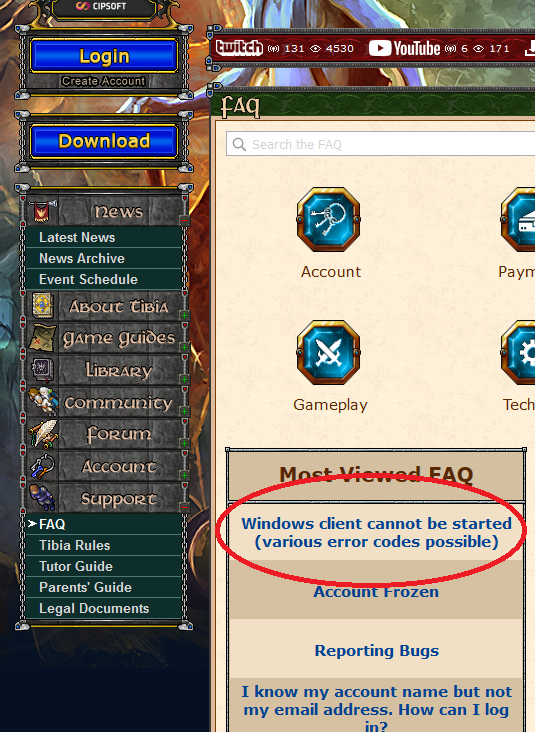If you are having trouble starting the client, please follow these instructions in the FAQ.
FAQ Overview -> Technical -> Cannot Log Into the Game
Windows client cannot be started (various error codes possible)
If your Windows client won't start at the moment, it is possible that the required Microsoft Visual C++ Redistributable 2015 is not installed on your system.
Note that there is no single pre-defined error message for this problem; possible error codes include (among others) any one of the following:
- "0xc0000135"
- "0x75345900"
- "0x75345900"
- "0x75345900"
- "0x75345900"
- "0xc000007b"
- "MSVCP140.dll missing" or
- "api-ms-win-crt-runtime-l1-1-0.dll missing"
To solve this, please do the following:
- Download and install the latest Windows Updates (provided you haven't done so yet)
- Download and install the Microsoft Visual C++ Redistributable for Visual Studio 2015, 2017 and 2019. You can download the vc_redist.x86.exe from the following page: https://support.microsoft.com/help/2977003/the-latest-supported-visual-c-downloads.
All you have on Tibia.com
Well it is not same error status but looks similar so might help also you can write ticket to Cipsoft about help with that. :)