You can configure the auto screenshots in Options > Misc > Screenshots.
Make sure that the "Show Advanced Options" is enabled.
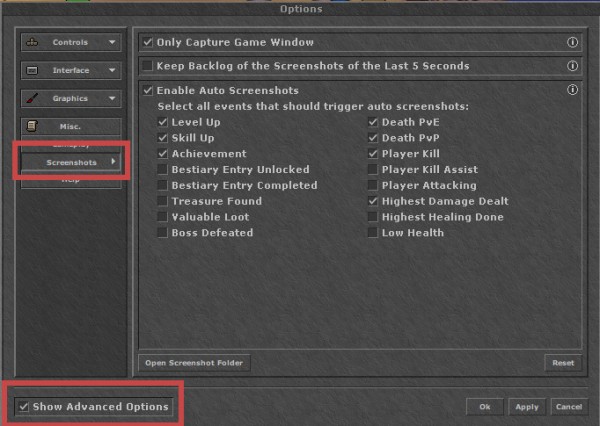
You can enable taking the screenshot automatically with "Enable Auto Screenshots" and you can configure which events trigger the screenshot capture.