Hello!
Since the Winter Update 2017, Cipsoft introduced a new system to make looting so much faster and more effective than before, called "Quick Looting".
With this system you can organized you loot per categories and assign them different "containers". As the pic below:
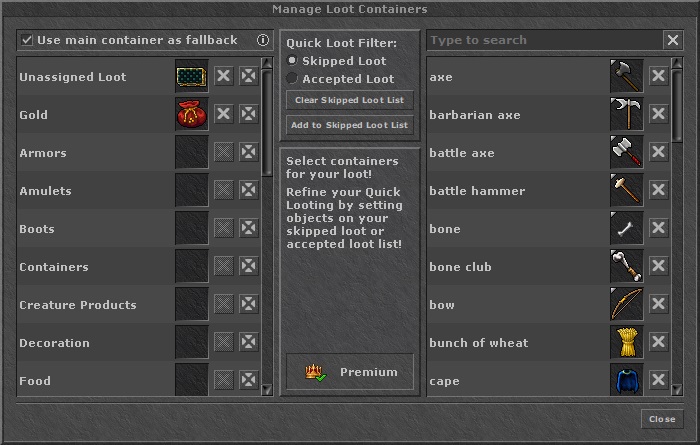
With this system you can also select the loot you want to take, Loot all, Accepted Loot.
The Loot All as the name says will sends all the items inside a creature's corpse to the corresponding loot containers once the corpse is clicked. When using the Accepted Loot mode, only the selected items will be looted. On the other hand, when using the Skipped Loot mode, all items but those selected will be looted
You can also add items to the Accepted Loot (white) or Skipped Loot (black) lists to use along the Loot All option
The mouse button and key (if used) combination can be changed on the Options menu and also depends on the player's mouse preset.
Currently these are the possible mouse button and key combinations available:
Classic Controls
- Left click - When using this option, your character will loot the corpse instead of walking over it.
- Right click - When using this option, your character will loot the corpse instead of opening it.
- ⇧ Shift + Right click- This option does not change any default control but is less practical.
Regular Controls
Left Smart-Click
I would like to recommend you this a video with full explanation and some tips, IMO very useful: Quick Loot.
Hope this help you.
Source: Quick Looting